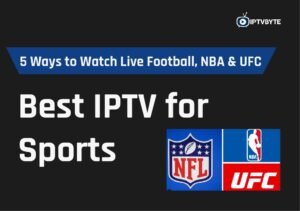Introduction
If you use IPTV, you’ve probably tried several players — some bloated, some barebones. XCIPTV Player hits a sweet spot in 2025: it’s fast, straightforward, and built for the living-room experience on Android TV and Fire TV devices. It supports common IPTV connection methods (M3U, Xtream), integrates EPG nicely, and gives you quick access to live channels and VOD without clutter. In this review and setup guide we’ll walk through what XCIPTV Player does well, where it falls short, how to configure it for smooth playback, and which users should pick it as their primary app.
Key Takeaways
XCIPTV Player is a lightweight, easy-to-use IPTV client for Android TV, Fire TV, and many Smart TVs that supports M3U playlists, Xtream Codes/portal logins, and EPG.
Best for users who want a simple player (no heavy extras) with reliable playback, EPG integration, and basic recording/timeshift features.
Pair XCIPTV Player with a quality IPTV provider for the best experience.
Use wired Ethernet or a strong 5 GHz Wi-Fi connection, enable hardware decoding, and match player buffer settings to your ISP for minimal buffering.
Not the most feature-packed app for advanced DVR or cloud-DVR needs — consider companion apps or providers that bundle DVR if you need heavy recording.
What XCIPTV Player Does Well
Simplicity & Speed — The app loads quickly and focuses on playback. No confusing menus, just channel lists, EPG, and VOD.
Multiple Playlist Support — Add M3U files, portal links, or Xtream Codes credentials. Great for users switching providers.
Clean EPG Integration — Program guide is intuitive and fast to navigate on remote controls.
Basic Recording & Timeshift — Built-in local recording and timeshift features work fine for light DVR needs.
Compatibility — Runs on Android TV boxes, Fire TV sticks, and many Smart TV platforms via sideloading or supported store versions.
Low Resource Usage — Works smoothly on mid-range devices (useful if you don’t own a Shield or top-tier box).
Where XCIPTV Player Falls Short
Limited Cloud DVR — If you want cloud-based recording across devices, you’ll need a provider that offers cloud DVR or use a different app.
Fewer Customization Options — Power users who want deep playback tweaking, advanced codecs, or plugin ecosystems might find it limiting.
Occasional UI Inconsistencies — Depending on your device and firmware, some skins/layouts may look slightly different or need sideloading fixes.
Best Use Cases
Users who want a stable, easy-to-use IPTV player for live TV and VOD.
Households using mid-range Android TV/Fire TV hardware.
People switching between multiple IPTV providers or playlists frequently.
Viewers who need a fast EPG and occasional local recording.
Setup Guide — Quick & Reliable Configuration
Follow these steps to get XCIPTV Player working smoothly.
1) Install the App
Android TV / Google TV: Search Google Play for “XCIPTV Player” or sideload the APK if your region doesn’t show it.
Fire TV: Use the Amazon Appstore if available or sideload via Downloader/ADB.
2) Add Your IPTV Source
Open the app → Menu → Add Playlist.
Choose M3U URL (paste your provider’s M3U link) or Xtream Codes/Portal (enter server URL, username, password).
Save and allow the app to parse the EPG and channel list.
3) Recommended Player Settings
Hardware Decoding: ON (where available) to reduce CPU load and improve stability.
Buffer Size: Start at default; if you see buffering, increase buffer slightly (avoid very large buffers which lengthen channel switching).
Player Engine: If the app offers multiple players (ExoPlayer, VLC), test both — ExoPlayer is typically smoother on Android TV.
EPG Time Zone: Set to your local timezone to keep schedule accurate.
Auto-update EPG: ON for the latest guide data.
4) Network Tips
Use wired Ethernet on the streaming box when possible.
If Wi-Fi only: use 5 GHz, minimize interference, and place the router near the device.
Ensure 10 Mbps per HD stream and 25 Mbps per 4K stream available (adjust for household usage).
5) Test During Peak Hours
Run a 24–48 hour test during your typical viewing times (sports, news peak) to confirm reliability. If channels drop or buffer repeatedly, contact your provider for an alternate portal or CDN route.
Pro Tips & Troubleshooting
Channel Switching Lag: Lower buffer size slightly, or try switching player engine.
Audio/Video Sync: Toggle audio delay settings in player options.
EPG Missing Data: Check provider’s EPG URL; re-import playlist/EPG.
Black Screen: Reboot device, clear XCIPTV cache, update firmware/drivers.
Multiple Playlists: Use clear naming for each playlist (e.g., “Main — IPTVBYTE US”) to avoid confusion.
Yes, XCIPTV Player is available for free with basic features. Some advanced features or ad-free pro options may be offered in-app or by alternative player versions.
Yes — playback depends on your device’s capabilities and the stream quality provided by your IPTV service.
If your Smart TV supports the Android TV OS or allows sideloading of the APK, yes. Performance will vary by TV hardware.
No. XCIPTV Player is a client — you need an IPTV subscription/provider that supplies playlists or portal credentials.
The app itself is legal. The legality of the content depends on whether your IPTV provider has the rights to distribute channels. Always choose licensed providers.
XCIPTV Player is an excellent, no-nonsense IPTV client in 2025 — ideal for users who want a fast, reliable player without bloat. It’s especially useful when paired with a reputable IPTV provider that offers stable U.S./UK/Canada servers, EPG support, and clear licensing. If your needs are light-to-moderate (live TV + occasional local recording), XCIPTV Player will likely be all you need.
If you require robust cloud DVR, multi-device synced recordings, or advanced parental controls, look for providers that bundle those services or consider a more feature-rich client as a companion.
XCIPTV Player delivers a fast, familiar TV experience for cord-cutters in 2025. To get the best results: pick a licensed IPTV provider, test during your peak viewing times, and apply the recommended settings above.
If you want a recommendation, IPTVBYTE pairs well with XCIPTV Player—stable streams, reliable EPG, 4K options, and helpful support teams. Tell me your country, must-have channels, and budget and I’ll match you to the right IPTVBYTE plan and give a step-by-step install checklist tailored to your device.