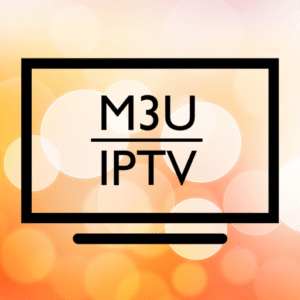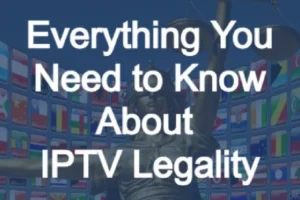Is your IPTV buffering or freezing too often? Discover the top reasons and how to fix IPTV buffering issues in 2025. Simple tips from IPTVBYTE to enjoy smooth streaming and make the most of your IPTV Subscription.
 Introduction
Introduction
Nothing ruins a great show like constant buffering or freezing.
If you’re tired of IPTV lagging or stopping every few seconds, this guide from IPTVBYTE will help you:
Understand why buffering happens
Fix IPTV freezing problems
Optimize your IPTV Subscription for smooth streaming
Whether you’re using IPTV in the USA, Canada, or anywhere in the world, these tips will transform your viewing experience.
 Common Causes of IPTV Buffering
Common Causes of IPTV Buffering
Before fixing the problem, let’s understand what causes it:
1. Slow Internet Speed
Most IPTV Subscriptions need at least 25 Mbps for HD content. Slower speeds = more buffering.
2. Overloaded IPTV Servers
Free or low-cost IPTV providers often have too many users. This leads to slow streams and poor reliability.
3. Weak Wi-Fi Signal
A weak signal, especially on Smart TVs, leads to lagging. Ethernet is better.
4. Poor IPTV App or Player
Outdated or unoptimized apps (like old IPTV Smarters or TiviMate) cause more freezing.
5. ISP Throttling
Your Internet provider may be slowing IPTV traffic. This is common in the USA, UK, and Canada.
 How to Fix IPTV Buffering – Step-by-Step
How to Fix IPTV Buffering – Step-by-Step
 1. Test Your Internet Speed
1. Test Your Internet Speed
Visit speedtest.net and check:
Download Speed: 25+ Mbps (HD) / 50+ Mbps (4K)
Ping: Under 50 ms
Jitter: As low as possible

 2. Use a VPN
2. Use a VPN
In countries like the USA or UK, ISPs block or slow IPTV content.
Using a VPN (like NordVPN or Surfshark) helps you:
Bypass throttling
Unblock geo-restricted content
Protect your streaming privacy
IPTVBYTE recommends VPN usage with every IPTV Subscription.
 3. Switch to Ethernet
3. Switch to Ethernet
Wi-Fi is unstable, especially in large homes or apartments.
Connect your TV or Android box directly to the router using an Ethernet cable for better performance.
 4. Use a Better IPTV Player
4. Use a Better IPTV Player
Some IPTV players are optimized for better performance:
TiviMate
IPTV Smarters Pro
Flix IPTV
These work great with your IPTV Subscription from IPTVBYTE.
 5. Restart the App & Clear Cache
5. Restart the App & Clear Cache
Simple fixes work wonders.
Restart your IPTV app
Clear the cache
Reboot your streaming device
This refreshes the app and solves temporary glitches.
 6. Choose a Reliable IPTV Provider
6. Choose a Reliable IPTV Provider
Not all IPTV Subscriptions are created equal.
Free or cheap providers = overloaded servers and constant buffering.
At IPTVBYTE, we offer:
Fast, private servers
99.9% uptime
Global content delivery network
24/7 customer support
 Pro Tips to Avoid Buffering
Pro Tips to Avoid Buffering
Use H.264/H.265 encoded streams for faster load times
Avoid peak hours (7PM–10PM local time)
Update your IPTV apps regularly
Use devices with 2GB+ RAM
Restart your router weekly
 FAQ – IPTV Buffering
FAQ – IPTV Buffering
Q1: Why does IPTV freeze more at night?
A: That’s peak usage time. Too many users overload the server or network.
Q2: Does paying more really improve IPTV quality?
A: Yes. Premium IPTV Subscriptions like IPTVBYTE use high-speed servers with better load management.
Q3: Can I fully stop IPTV buffering?
A: Almost. With fast internet, a reliable VPN, quality player, and trusted IPTV provider — buffering becomes very rare.
 Conclusion
Conclusion
Buffering shouldn’t ruin your entertainment.
With the right setup and a reliable IPTV Subscription like IPTVBYTE, you can enjoy smooth, secure, and high-quality streaming in 2025.






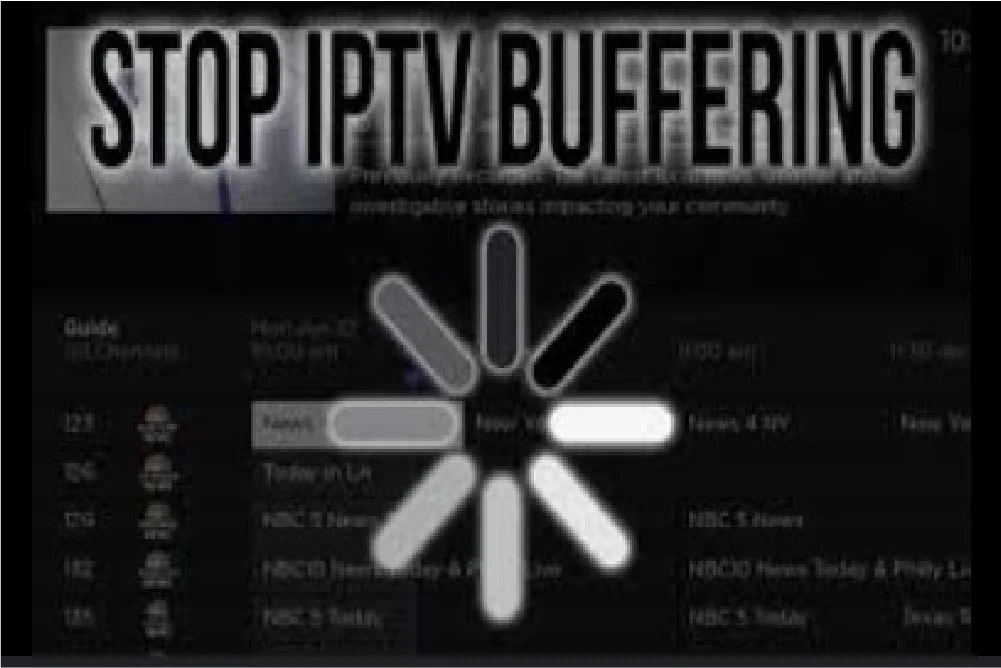
 Introduction
Introduction Common Causes of IPTV Buffering
Common Causes of IPTV Buffering How to Fix IPTV Buffering – Step-by-Step
How to Fix IPTV Buffering – Step-by-Step Bypass throttling
Bypass throttling Unblock geo-restricted content
Unblock geo-restricted content Protect your streaming privacy
Protect your streaming privacy Fast, private servers
Fast, private servers 99.9% uptime
99.9% uptime Global content delivery network
Global content delivery network 24/7 customer support
24/7 customer support Pro Tips to Avoid Buffering
Pro Tips to Avoid Buffering FAQ – IPTV Buffering
FAQ – IPTV Buffering Conclusion
Conclusion