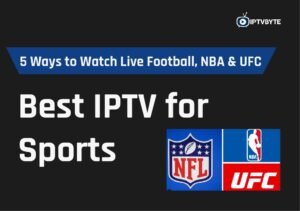Introduction
In today’s world of digital entertainment, IPTV apps have become the new normal for watching TV without cables or satellite. Among the top contenders in this space, IPTV Smarters Pro stands out as one of the most user-friendly and feature-rich IPTV players available in 2025.
Whether you’re a casual viewer or an IPTV reseller, this app offers a smooth and professional streaming experience across all your devices — from Smart TVs to Android boxes, iPhones, and more. But what exactly is IPTV Smarters Pro? How do you set it up? And is it really worth using?
In this in-depth guide, we’ll explore everything you need to know about IPTV Smarters Pro — including how it works, its best features, and how to pair it with a reliable IPTV service for the ultimate viewing experience.
Key Takeaways
-
IPTV Smarters Pro is a powerful IPTV player app — it does not provide content but lets you stream via M3U playlists or Xtream Codes.
-
Works on a wide range of devices: Smart TVs, Android, iOS, Windows, Mac, Firestick.
-
Offers advanced features like multi-screen viewing, EPG, catch-up TV, parental control, and VOD.
-
Setup is easy: install the app, enter your IPTV provider’s details, and start watching.
-
The app is legal, but the content you load must come from a licensed IPTV provider.
-
Xtream Codes login is preferred for faster performance and better EPG integration.
-
Pairs perfectly with premium services like IPTVBYTE that offer high-quality streams.
-
Ideal for users who want a modern, customizable, and smooth IPTV experience.
What Is IPTV Smarters Pro?
IPTV Smarters Pro is an IPTV player app that allows users to stream live TV, movies, series, and catch-up content using their own IPTV subscription. It doesn’t provide content itself — you need to add your own M3U playlist or Xtream Codes API from a service provider.
What makes it different from other IPTV apps is its clean interface, cross-device compatibility, and advanced features — all tailored to enhance the IPTV experience.
Where Can You Use It?
IPTV Smarters Pro is widely available on:
-
Android phones & tablets
-
Android TV & TV Boxes
-
Firestick & Fire TV
-
Samsung & LG Smart TVs
-
iPhones, iPads
-
Windows & macOS
Whether you’re using a Smart TV or mobile device, you can easily set it up in just a few minutes.
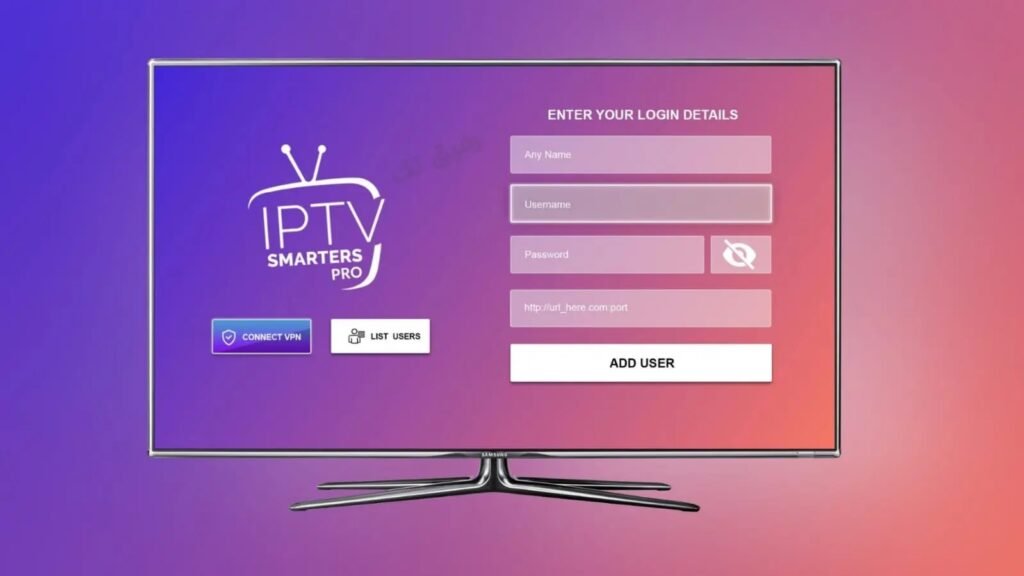
⚙️ How to Set Up IPTV Smarters Pro
Setting it up is easy and beginner-friendly:
-
Download the App
Go to the app store (Google Play, App Store, or Smart TV store) and install IPTV Smarters Pro. -
Launch and Choose Login Method
You’ll be asked to log in via:-
M3U URL
-
Xtream Codes API
-
-
Enter Your IPTV Subscription Info
Use the login credentials or link provided by your IPTV service provider. -
Start Watching
Once you’re logged in, you’ll see categories like Live TV, Movies, Series, EPG, and more.
💡 Pro tip: Xtream Codes login usually loads faster and offers better categorization.
🌟 Top Features of IPTV Smarters Pro
IPTV Smarters Pro offers powerful tools, even for advanced users. Here are some of its most appreciated features:
| Feature | What It Does |
|---|---|
| 🎬 VOD Support | Stream movies and series with poster images and subtitles |
| 📺 Live TV with EPG | See a complete TV guide with real-time updates |
| 🧭 Intuitive UI | Easy navigation even for beginners |
| 🔁 Multi-Screen Support | Watch multiple channels at once |
| 🔐 Parental Controls | Restrict access to adult content |
| ⏪ Catch-Up TV | Replay missed shows (if supported by provider) |
| ☁️ Cloud Sync (Premium) | Save your settings across devices |
IPTV Smarters Pro vs Other IPTV Apps
So how does IPTV Smarters Pro compare to other popular IPTV apps?
| App | Strengths | Weaknesses |
|---|---|---|
| IPTV Smarters Pro | User-friendly, multi-device, supports EPG & VOD | Some features require payment |
| TiviMate | Clean UI, EPG-rich | Android-only, no iOS version |
| XCIPTV | VPN integration, built-in player | Slightly heavier interface |
| Flix IPTV | Smart TV optimized | Less support for Xtream login |
Overall, IPTV Smarters Pro stands out for being cross-platform, reliable, and highly customizable.
❓ Is IPTV Smarters Pro Legal?
Yes, the app itself is 100% legal — it’s simply a media player.
However, legality depends on the IPTV subscription you connect it to. If you use it with a legal and licensed provider, you’re good to go. If you load unauthorized or pirated streams, that’s where legal issues arise.
🛡 Always choose a trusted IPTV service provider that follows copyright regulations.
🛒 Best IPTV Service for IPTV Smarters Pro?
If you’re looking for an IPTV subscription that works perfectly with IPTV Smarters Pro, check out IPTVBYTE.
We offer:
-
High-quality M3U and Xtream Codes API
-
Full support for EPG, VOD, and catch-up
-
24/7 channels including sports, news, and entertainment
-
Compatible with all devices
👉 Whether you’re on a Smart TV, Android Box, or Firestick, IPTVBYTE gives you a smooth, buffer-free experience with IPTV Smarters Pro.
Q1: Does IPTV Smarters Pro come with channels?
No. The app is just a player. You must have your own IPTV subscription.
Q2: Is the app free?
Yes, but some advanced features may require a small fee or in-app purchase.
Q3: What’s the best way to log in?
Xtream Codes API is recommended for faster performance and better category support.
Q4: Can I install it on Firestick?
Yes! You can sideload it via Downloader or install directly if available.
Q5: Is IPTV Smarters Pro better than TiviMate?
Both are excellent. Smarters Pro wins in device compatibility, while TiviMate is great for Android-only users.

Conclusion
If you’re serious about IPTV, then IPTV Smarters Pro is one of the best apps you can use in 2025. Its flexibility, modern interface, and advanced features make it ideal for both beginners and IPTV veterans.
But remember — to unlock its full potential, you need a reliable IPTV provider. That’s where services like IPTVBYTE come in, offering stable streams, fast login options, and full compatibility.
So, whether you’re watching live football, binge-watching your favorite series, or just flipping through channels, IPTV Smarters Pro is your gateway to smart, simple, and powerful streaming.