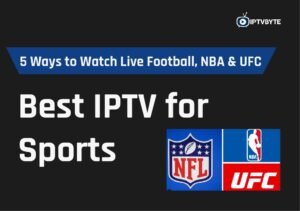Streaming TV on Android devices has never been easier, thanks to IPTV (Internet Protocol Television). With the right player, you can enjoy thousands of live channels, movies, and series in HD & 4K without buffering. But with so many options available, which is the best IPTV player for Android?
In this guide, we’ll compare the Top 5 IPTV players that deliver smooth streaming, easy setup, and a great user experience. Whether you’re watching on an Android phone, tablet, or Android TV box, these apps are designed to maximize your IPTV subscription.
If you don’t already have an IPTV subscription, check out IPTVBYTE, a premium provider with thousands of HD & 4K channels, movies, and sports.
Key Takeaways
✅ The best IPTV player for Android depends on your streaming style and device.
✅ TiviMate is perfect for Android TV users looking for advanced features.
✅ IPTV Smarters Pro offers a simple and user-friendly interface.
✅ GSE Smart IPTV is flexible and works across multiple platforms.
✅ XCIPTV Player is lightweight, fast, and highly customizable.
✅ OTT Player is a great option for streaming with a large channel library.
✅ Combine the right player + IPTV subscription for the best streaming experience.
Top 5 Best IPTV Players for Android
1. TiviMate IPTV Player
TiviMate is a premium IPTV player mainly designed for Android TV and Firestick. It offers a professional cable-like viewing experience with advanced features.
Features:
Support for multiple playlists
Modern and customizable interface
EPG (Electronic Program Guide) support
Catch-up and recording options
Scheduled recordings and reminders
Pros:
Clean and user-friendly design
Excellent for Android TV
Recording and catch-up features
Highly customizable layout
Cons:
Some advanced features require premium subscription
Limited compatibility with smartphones

2. IPTV Smarters Pro
IPTV Smarters Pro is one of the most popular IPTV apps because it supports live TV, movies, and series, with a simple setup process.
Features:
Multi-screen support (up to 4 screens at once)
Built-in player and external player support
VOD (Video on Demand) and series support
Subtitle and language options
Parental control features
Pros:
Easy to use for beginners
Works across Android smartphones, boxes, and Firestick
Supports both live and on-demand content
Flexible with external players
Cons:
Ads in the free version
Requires IPTV subscription credentials
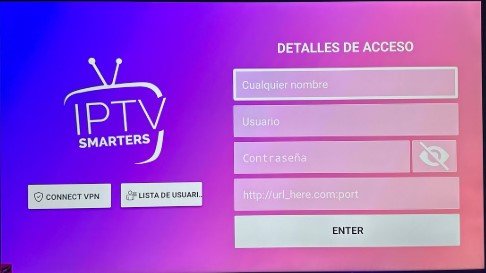
3. GSE Smart IPTV
GSE Smart IPTV is known for its flexibility and advanced streaming options. It’s a great choice for power users who like customization.
Features:
Supports M3U playlists and Xtream Codes API
Built-in advanced video player
EPG guide integration
Chromecast support
Dynamic language switching
Pros:
Very powerful and feature-rich
High compatibility with different formats
Works on multiple devices (Android, iOS, Smart TV)
Customizable interface
Cons:
Interface can be complex for new users
Some advanced features may require technical knowledge

4. XCIPTV Player
XCIPTV Player is a lightweight IPTV app that’s fast and reliable, making it a solid choice for beginners.
Features:
Xtream Codes and M3U playlist support
Two built-in media players
Catch-up and VOD options
EPG with TV guide
Simple and clean interface
Pros:
Easy to use and beginner-friendly
Fast and stable performance
Regular updates from developers
Doesn’t require external player
Cons:
Lacks advanced customization
Design is basic compared to competitors

5. OTT Player
OTT Player is a free IPTV player that syncs playlists across devices via the cloud, making it highly convenient.
Features:
Free to use with no hidden costs
Cloud-based playlist management
M3U and XML playlist support
Multi-device synchronization
Works on Android, iOS, and Smart TVs
Pros:
100% free app
Syncs settings across multiple devices
Easy playlist management
Wide device compatibility
Cons:
No advanced premium features
Interface is very simple and limited

📊 Comparison Table: Best IPTV Player for Android
| IPTV Player | Best For | Key Features | Price | Devices Supported |
|---|---|---|---|---|
| TiviMate | Android TV users | Modern UI, multiple playlists, EPG, recording, catch-up TV | Free / Premium | Android TV, TV Box |
| IPTV Smarters Pro | All-in-one solution | Multi-screen, parental control, on-demand movies, subtitles | Free / Premium | Android, iOS, Firestick |
| GSE Smart IPTV | Cross-platform users | Supports M3U/JSON, EPG, Chromecast, subtitles | Free / Premium | Android, iOS, Chromecast |
| XCIPTV Player | Simple & fast streaming | Lightweight, customizable, multiple players, catch-up TV | Free | Android devices, TV Box |
| OTT Player | Multi-device streaming | Playlist management, HD & 4K streaming, cloud sync | Free | Android, iOS, Smart TVs |
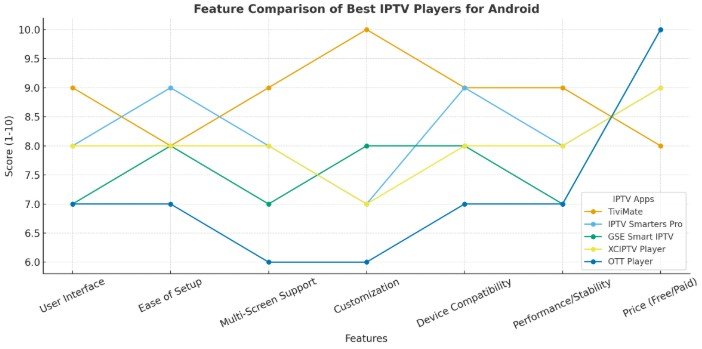
Frequently Asked Questions (FAQ)
1. What is the best IPTV player for Android in 2025?
TiviMate and IPTV Smarters Pro are considered the best due to their advanced features and user-friendly interfaces.
2. Do I need an IPTV subscription to use these apps?
Yes. IPTV players are just apps—they require an active IPTV subscription like IPTVBYTE to stream content.
3. Are IPTV players free?
Most IPTV players are free, but some offer premium versions with extra features like recording or multiple screens.
4. Can I watch IPTV on any Android device?
Yes. You can use these players on Android phones, tablets, Android TV boxes, and Smart TVs.
5. Which player works best for large channel lists?
TiviMate and XCIPTV are great choices for handling large playlists smoothly.
6. Is IPTV Smarters Pro safe to use?
Yes, the app is safe. Just make sure you connect it with a legal IPTV provider.
7. Can I use these IPTV players without the internet?
No, IPTV requires an active internet connection to stream content.
8. How much internet speed do I need for IPTV?
At least 10 Mbps for HD and 20 Mbps for 4K streaming is recommended.
9. Can I install IPTV players from the Google Play Store?
Yes, most are available on the Play Store, but some may need to be sideloaded.
10. What makes IPTVBYTE a good choice?
IPTVBYTE offers stable servers, 22K+ live channels, and 120K+ movies in HD & 4K—making it a perfect match for any IPTV player.
Final Thoughts
Choosing the best IPTV player for Android depends on your needs. If you want a simple, easy-to-use app, go for IPTV Smarters Pro. For advanced Android TV users, TiviMate is the ultimate choice. And for those who want flexibility, GSE Smart IPTV and OTT Player are solid options.
Remember: the app is only half of the equation. A good IPTV subscription is what truly makes your streaming experience smooth and enjoyable.
Conclusion
The right IPTV player for Android can transform your entertainment experience. Whether you’re after live sports, movies, or international channels, pairing a solid IPTV app with a premium subscription is the key to uninterrupted streaming.
👉 Start today with IPTVBYTE and enjoy the best HD & 4K IPTV experience on your Android device.