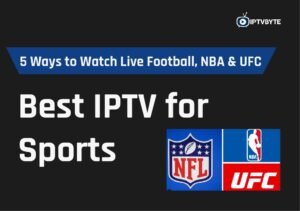IPTV Encoder: The Key to Seamless Streaming in 2025
If you’re looking to start or enhance your IPTV service, there’s one tool that can make or break your success — the IPTV Encoder. Whether you’re an IPTV provider or a content creator, understanding what an IPTV encoder does and how it fits into your streaming setup is critical.
In this guide, we’ll walk you through everything you need to know about IPTV encoders in 2025 — what they are, how they work, types, features to look for, and how they connect to your IPTV subscription or service.
What Is an IPTV Encoder?
An IPTV encoder is a device (hardware or software) that converts video input (from cameras, HDMI, SDI sources, etc.) into a digital stream suitable for internet transmission. This stream is then delivered over IP networks to users — either via private servers or public CDN (Content Delivery Network) systems.
In simple terms, it’s what turns raw video content into streamable data for IPTV platforms.
Why Is an IPTV Encoder Important?
Without encoding, there’s no IPTV. The encoder ensures your content:
Is compressed without losing quality.
Streams smoothly without buffering.
Is compatible with various devices and resolutions.
It’s a must-have if you:
Run a live TV channel.
Offer live sports or event broadcasting.
Deliver Video on Demand (VOD) content.
Resell IPTV services or maintain your own IPTV server.
How Does an IPTV Encoder Work?
Here’s a simplified breakdown:
Input Source: The encoder takes in the signal from your camera, satellite, or playback device.
Encoding Process: It compresses and converts the signal using codecs like H.264, H.265, or newer formats.
Output Stream: The encoded stream (usually M3U8, RTMP, HLS, or MPEG-TS) is sent to your IPTV server or directly to content delivery platforms.
Types of IPTV Encoders
There are two main types:
1. Hardware Encoders
Physical devices, built for 24/7 operation.
More stable and efficient, with low latency.
Best for: Professional IPTV services, live events, broadcasters.
2. Software Encoders
Programs you install on a PC or server (e.g., OBS Studio, vMix, Wirecast).
More flexible but consume system resources.
Good for beginners or small projects.
Best for: Startups, budget-friendly solutions, testing environments.
📋 Key Features to Look For in a Good IPTV Encoder
Choosing the right encoder depends on your goals, but here are must-have features in 2025:
| Feature | Why It Matters |
|---|---|
| ✅ 4K & HDR Support | Future-proof and ideal for high-quality content |
| ✅ H.265/HEVC Codec | Better compression, saves bandwidth |
| ✅ Multiple Input Types | HDMI, SDI, USB, IP input flexibility |
| ✅ Real-time Encoding | Crucial for live IPTV |
| ✅ Remote Management | Configure and monitor encoders from anywhere |
| ✅ Protocol Support | RTMP, HLS, SRT, MPEG-TS for wide compatibility |
IPTV Encoder vs Transcoder: What’s the Difference?
Many people confuse encoders with transcoders.
Here’s the distinction:
Encoder: Converts raw video into a stream.
Transcoder: Takes an already encoded stream and adapts it (e.g., different bitrates or formats for multi-device delivery).
Some IPTV systems use both: encoder at the source, and transcoder at the server level for adaptive bitrate streaming (ABR).
IPTV Encoder Use Cases
Live Sports Streaming
Capture and broadcast matches in real time with low latency.TV Channel Distribution
Local broadcasters can stream via IPTV without satellite costs.Churches & Events
Stream religious services, weddings, conferences live.IPTV Resellers
Offer more control over quality and signal stability with your own encoder.
How Much Does an IPTV Encoder Cost?
Prices in 2025 range widely:
Software Encoders: Free (OBS) to $1,000+
Hardware Encoders: $300 to $5,000+
✅ If you’re serious about delivering premium IPTV services, investing in a reliable hardware IPTV encoder is worth every penny.
ctus nec ullamcorper mattis, pulvinar dapibus leo.
Final Thoughts
An IPTV encoder is no longer optional — it’s the backbone of any serious IPTV streaming setup. If you’re aiming for high-quality, low-latency, and scalable IPTV delivery, investing in the right encoder is step one.
Don’t just stream — stream smart.
Q1: Can I use free software like OBS as an IPTV encoder?
Yes, but it’s best for small-scale or testing purposes.
Q2: What’s the best encoder format for IPTV?
H.264 and H.265 (HEVC) are the most widely supported.
Q3: Do I need a separate encoder for every channel?
Not necessarily — some hardware encoders support multi-channel encoding.
Q4: Is a hardware encoder better than software?
For professional or 24/7 use, yes — it’s more stable and efficient.
Conclusion: Is an IPTV Encoder Worth It in 2025?
Absolutely. In the ever-evolving world of digital content delivery, an IPTV encoder is no longer a luxury — it’s a necessity. Whether you’re a solo content creator, IPTV service provider, or reseller, having a reliable encoder ensures your streams are professional, stable, and compatible across all devices.
By choosing the right IPTV encoder and pairing it with a trusted IPTV service like IPTVBYTE, you can deliver high-quality streaming experiences that keep viewers engaged and satisfied.
So if you’re ready to take your IPTV setup to the next level, start with the right tools — and the encoder should be first on your list.
👉 Looking for expert advice or a complete IPTV solution? Visit IPTVBYTE.com and get started today.